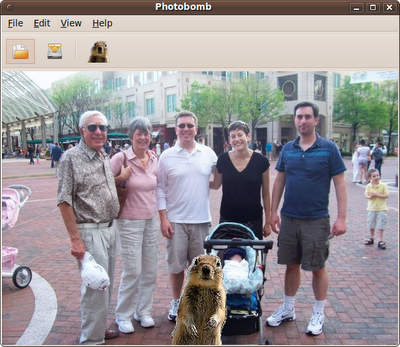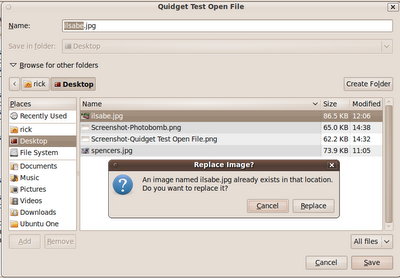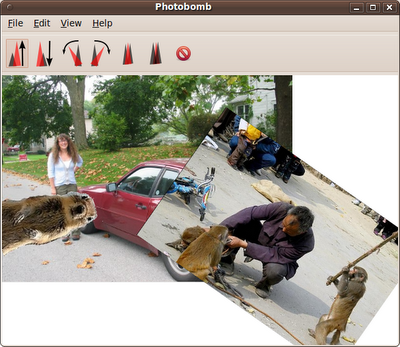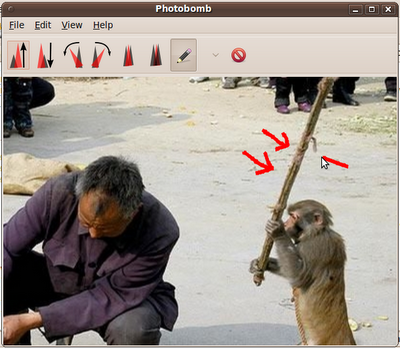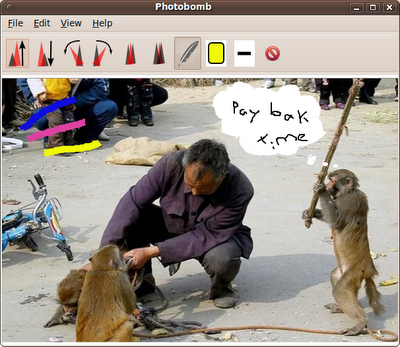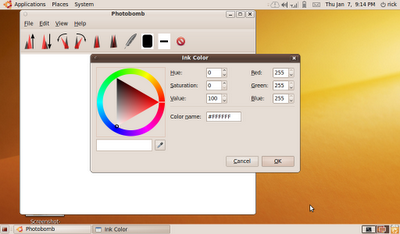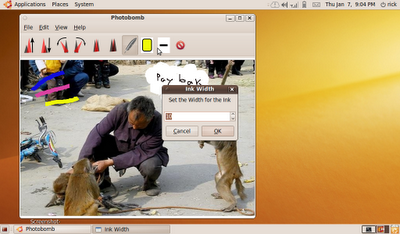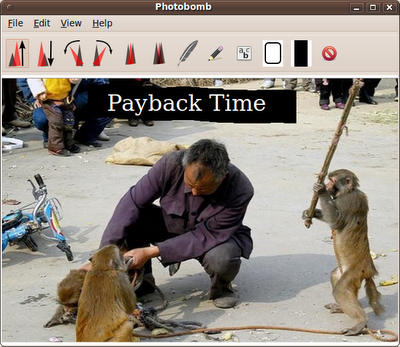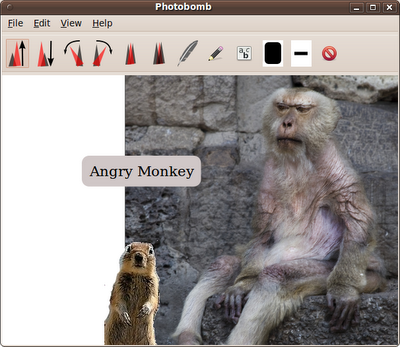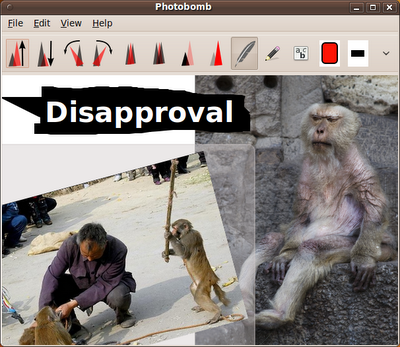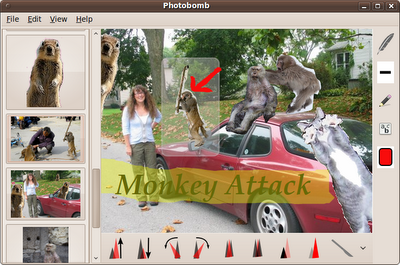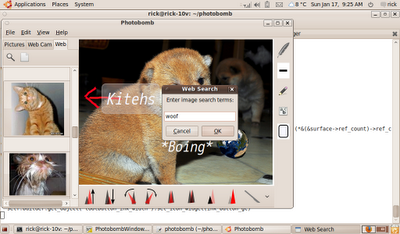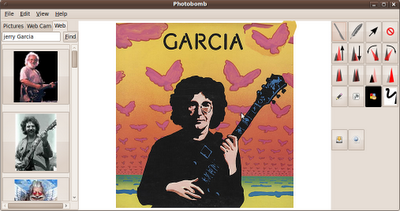I'm seeing if I can just recycle this post instead of create a whole new ones ...
 Finished my last bit of Quickly related coding for Lucid just now. Got the quickly-widgets tests passing. I fixed a bug here and there along the way. Changes are pushed into trunk, next I'll ask didrocks to update universe.
Finished my last bit of Quickly related coding for Lucid just now. Got the quickly-widgets tests passing. I fixed a bug here and there along the way. Changes are pushed into trunk, next I'll ask didrocks to update universe.Of course, I still have 2 weeks to fix bugs if you find 'em ...
__________
I always consider work on Quickly to be related to, but not actually part of, my day job. Thus I enjoy working on it in my free time, but don't typically commit to accomplishing anything specific, because it is my free time, after all. However, let's see how this works.
Here is my tentative list (completed ones are crossed out):
Finish fixing pygame template indentation and comments.Refactor pygame template to put screen size in the configuration file.Create my own sample sounds for pygtame template.Make pygtame template actually a template (add the string replacement functions and derive from ubuntu-application commands).Remove CameraButton from quickly-widgets.Finish quickly-widgets documentation.Make quickly-widgets tests work (test apps currently work, but some of the tests fail erroneously).Fix the ubuntu-application template tutorial to use quickly.widgets.couch_grid instead of desktopouch.couch_grid.Update ubuntu-application tutorial to use new Quickly commandsUpdate ubuntu-application tutorial screenshots- Add PPA section to ubuntu-application tutorial.
Write PyGame template tutorial- Make new videos for ubuntu-application.
- Make videos for PyGame.
Those 10+ things seem like good goals to start. If I missed something, etc... please provide a comment.